Grafana Dashboard 유지 및 에러 문제 해결
April 26, 2022
2022-04-26-Grafana-Dashboard-유지-및-에러-문제-해결
목차
00.글을 쓰는 이유
01.grafana 및 postgres docker-compose 파일 생성
02.현재 위의 도커파일 자체의 대시보드등을 그대로 가져오기
02.1 에러 : 권한 문제
03.대시보드 확인
04.컨테이너 ip 변경
04.1 컨테이너 네트워크 ip확인 및 연결
00.글을쓰는 이유
- 현재 대시보드를 그대로 다른 환경의 컴퓨터에서도 적용하고 싶음
- 그러는 과정에서 생기는 문제를 해결하고 유지보수하기 위함
01.grafana 및 postgres docker-compose 파일 생성
version: '3.1'
services:
grafana:
image: grafana/grafana:8.4.1-ubuntu
restart: always
container_name: grafana
ports:
- 3000:3000
volumes:
- ./data-grafana:/var/lib/grafana
user: "472"
postgres:
image: postgres:13
container_name: postgres
environment:
POSTGRES_USER: postgres # define credentials
POSTGRES_PASSWORD: postgres # define credentials
POSTGRES_DB: postgres # define database
ports:
- 5432:5432 # Postgres port
volumes:
- ./DockerVolume/postgres/data:/var/lib/postgresql/data:rw
- ./postgres/sql/createdb.sql:/docker-entrypoint-initdb.d/createdb.sql:rw-
위와 같이 구성된 상태에서 올리게 되면 createdb.sql을 미리 만들어놓는다면
- db에 자동으로 쿼리문이 들어가게되어서 데이터베이스 테이블이 자동 생성된다.
-
그리고 grafana에서 볼륨 매핑을 그냥하면 문제가 발생하는데
- 유저 권한을 줘야 제대로 동작을 했음
- user : 472를 설정하면 무리없이 볼륨이 매핑이 된다.
02.현재 위의 도커파일 자체의 대시보드등을 그대로 가져오기
-
대시보드를 다른 컴퓨터에서 다른 작업 없이 docker-compose up 으로 하고 싶다.
- 그러기 위해서 이미 볼륨 매핑을 해놨기때문에 그냥 가져다 쓰면된다.
- 정말 쉽다고 생각이 들 수 있지만 그 순간 에러가 발생한다.
02.1 에러 : 권한 문제
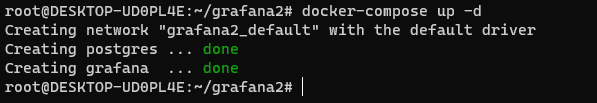
- 다른 장소에서 파일을 업로드하고 docker-compose up -d를 해준다.
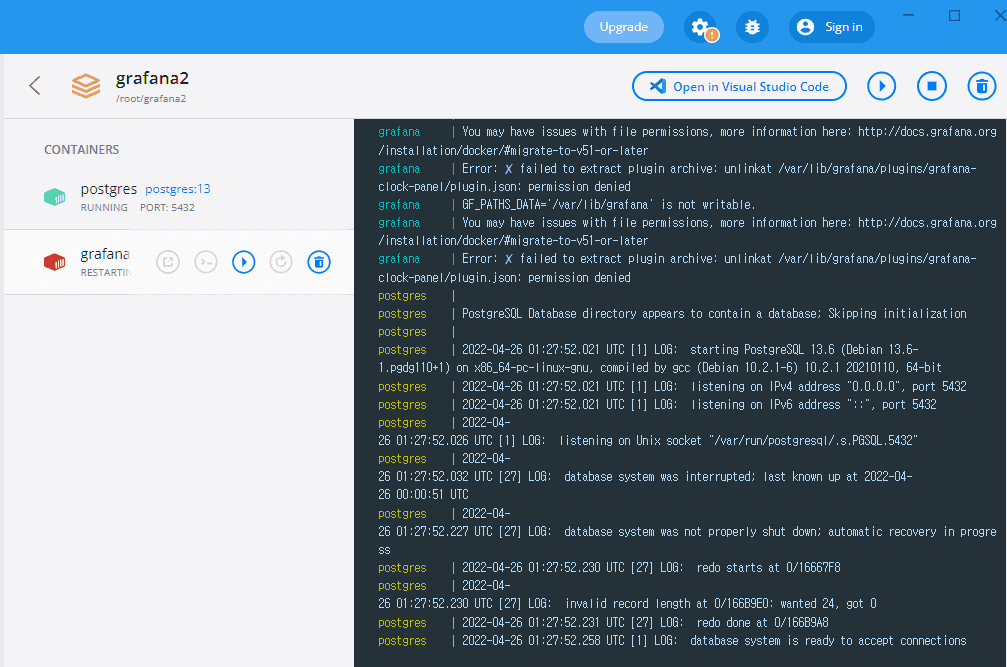
- 올라간 컨테이너를 확인해보면 위와 같이 grafana가 죽는걸 볼 수 있다.
-
로컬에 볼륨 매핑되어 있는 폴더가 권한이 낮기 때문이다.
- 그래서 그 위치의 폴더의 권한을 높여주자.
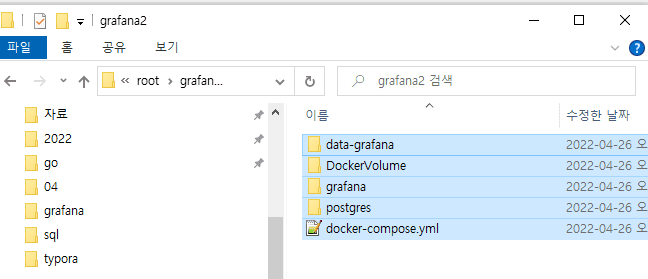
-
현재 grafana의 볼륨이 있는 위치에서 아래와 같은 명령어를 입력
ls -al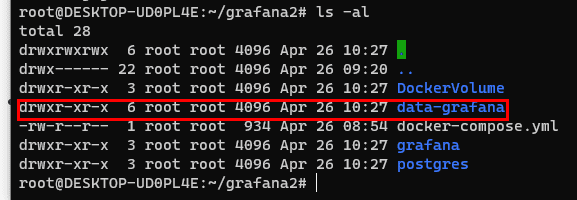
chmod -R 777 . ls -al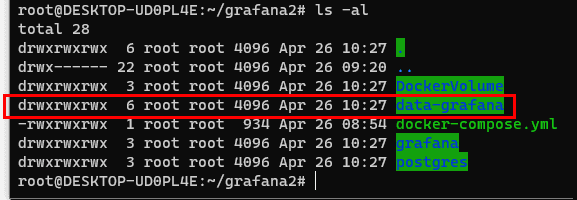
- 사실 모든 권한을부여할 필요는 없지만 편의상 모든 권한을 주고 확인해봄
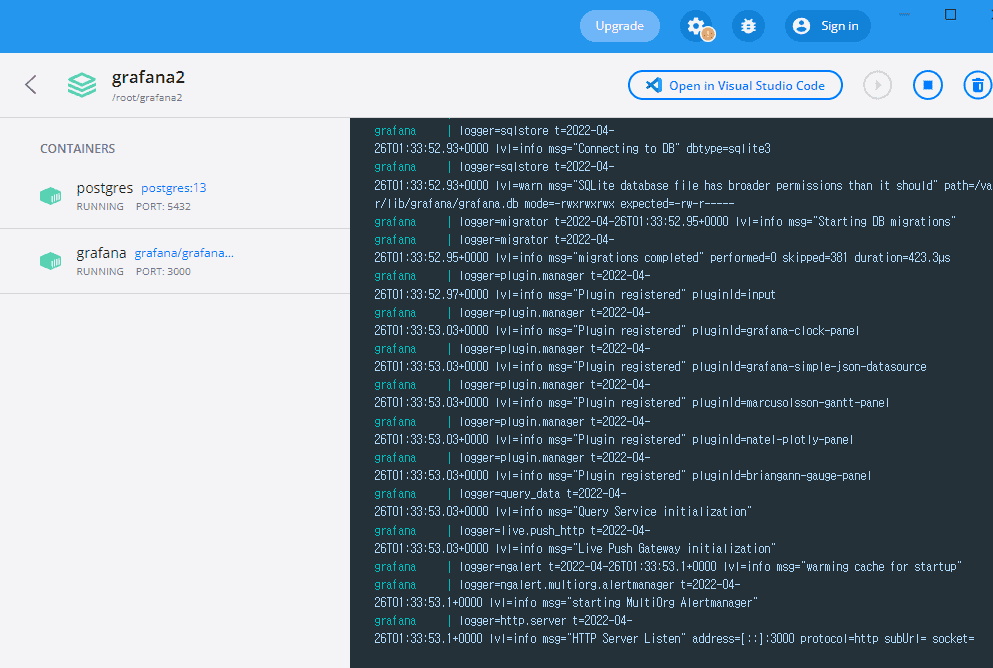
- 위와 같이 정상적으로 컨테이너가 실행이됨
03.대시보드 확인
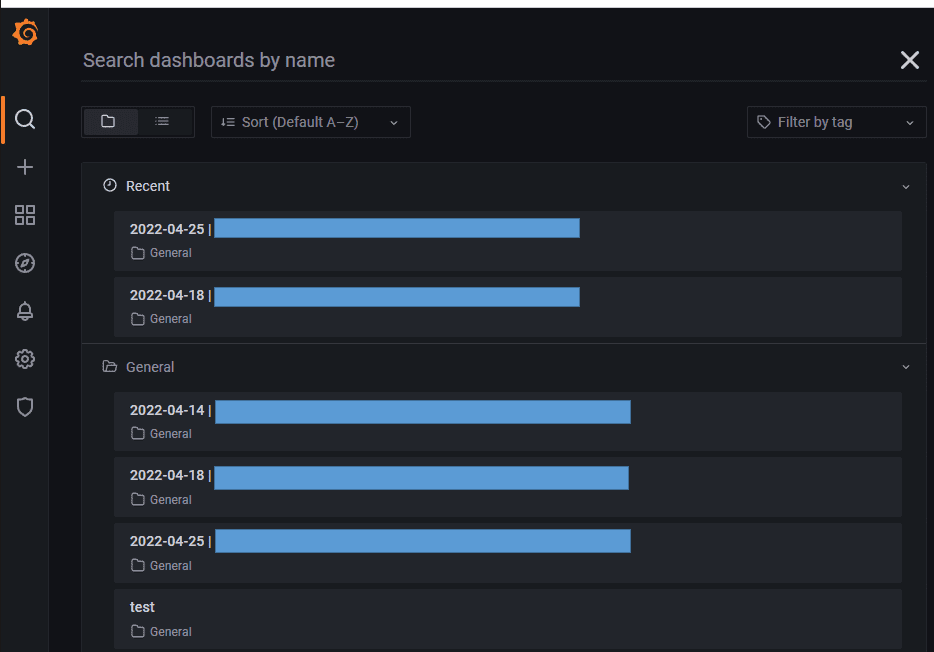
- 위와 같이 제대로 올라온것을 확인 할 수 있음
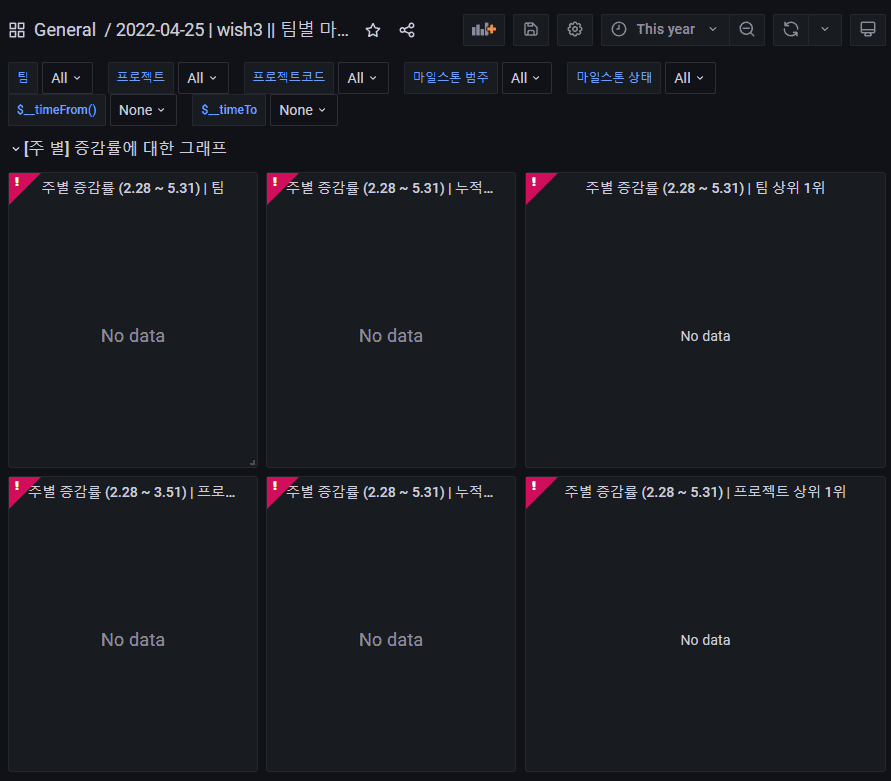
- 위를 보면 대시보드가 안나오는데 이유는 Data sources의 postgres ip를 localhost:5432로 한것이 아니고 컨테이너에 부여된 네트워크 아이디로 했기때문에
- 다른 컴퓨터에서 컨테이너를 올린 경우 그 컨테이너의 네트워크 아이피가 바뀌어 그것을 변경해주면됨
04.컨테이너 ip 변경
-
그냥 localhost로 하지 않고 컨테이너 ip로 한 이유
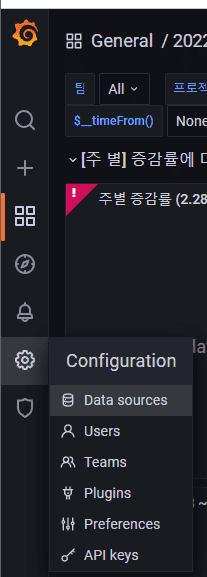
- 위 처럼 Configuration 클릭 후 Data sources를 들어가게 되면
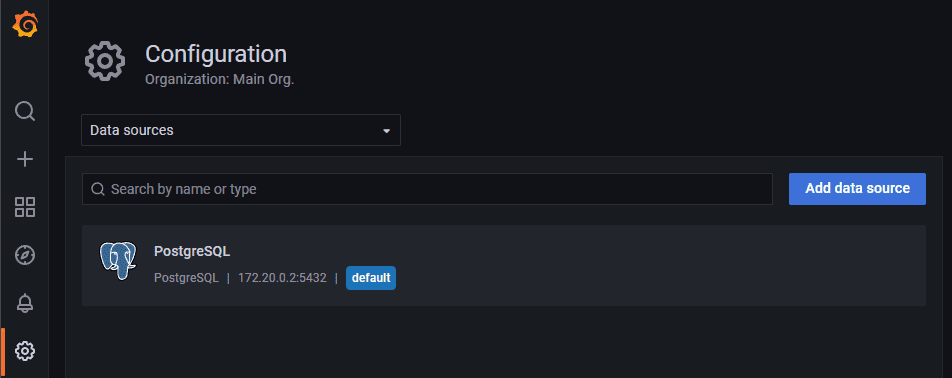
- 위에 이전에 설정된 디비가 있음
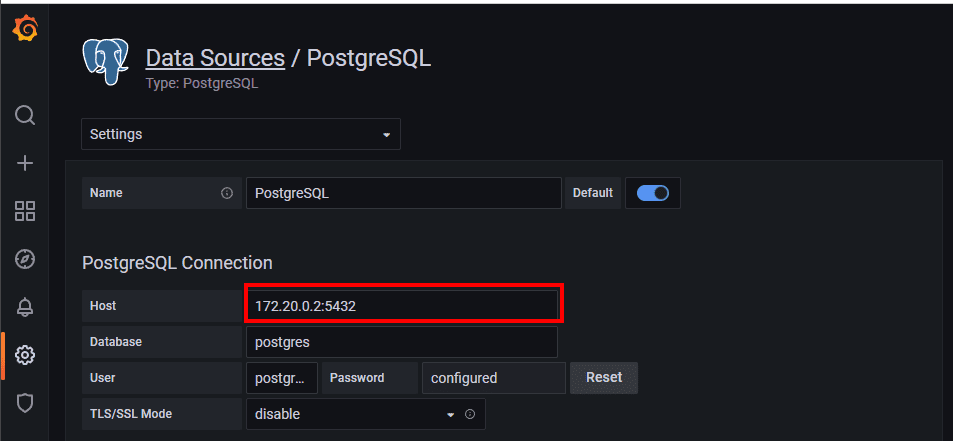
- 위부분을 현재 컨테이너의 ip로 변경해주면되는데
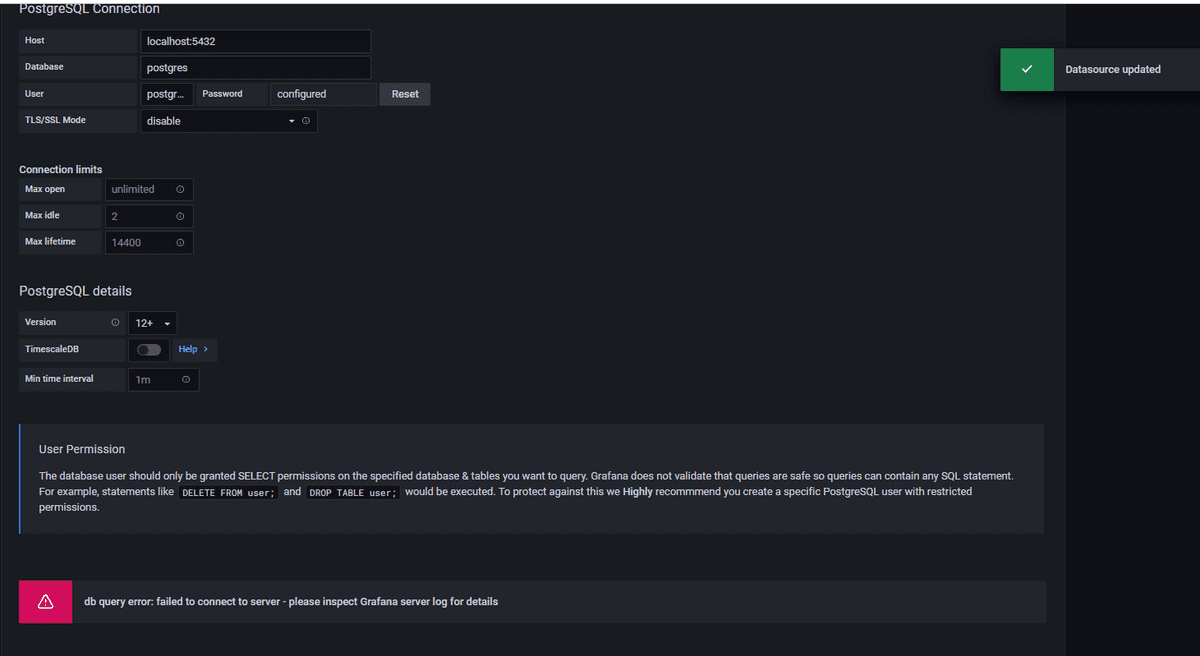
-
localhost.com으로 한 경우 testing이 계속 나오거나 저 에러가 발생함 즉, 연결이 제대로 되지 않기 때문에
- 임시방편으로 컨테이너의 ip주소로 연결함
04.1 컨테이너 네트워크 ip확인 및 연결
docker inspect grafana- 위의 명령을 입력을 해주면 grafana라는 컨테이너의 정보를 확인 할 수 있음
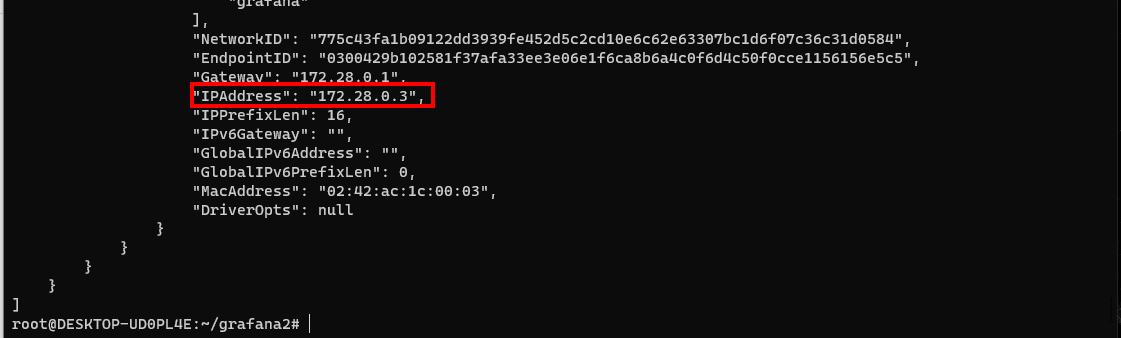
- 저 ip address를 입력을 해주면됨
- 근데 간혹 제대로 안된다고 하면 현재 pc의 네트워크 ip를 적어도됨
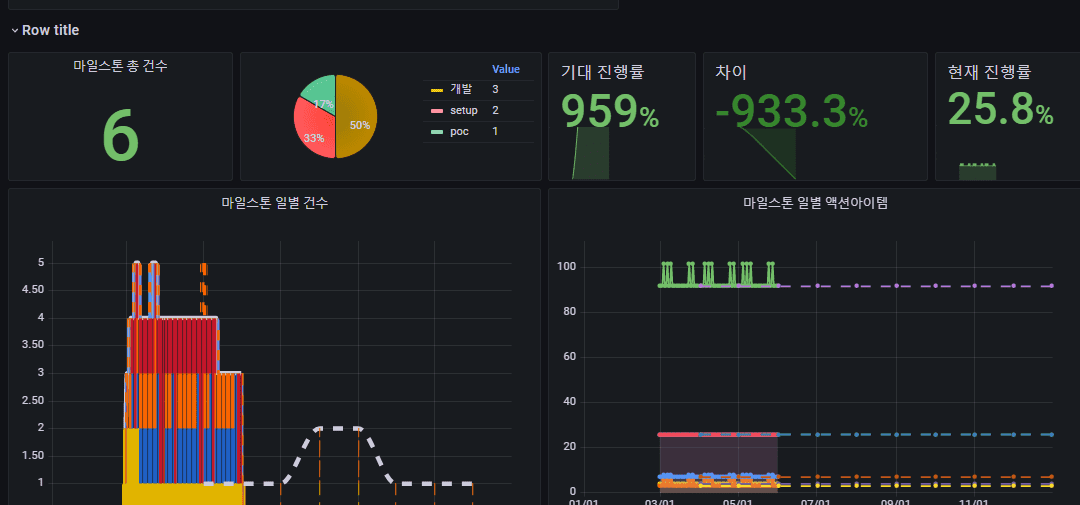
- 결국 위와 같이 대시보드가 나온다면 성공